.png?1742478074) RenderAtelier.net
RenderAtelier.netFind out how RenderAtelier employed Vantage to create an animation for the TESVOLT gigafactory project, meeting deadlines thanks to swift rendering speeds.
 narrativ
narrativLearn how anima integrated seamlessly into studio narrativ's workflow to save time creating crowds in the marketing film for London events venue, Olympia.
 narrativ
narrativLearn how narrativ used anima to quickly breathe life into Portsmouth's Gunwharf Quays visualization with 3D people and 4D humans.
 © Armando Savoia
© Armando SavoiaSee Armando Savoia’s experiment with Vantage and real-time that lead to the concept artist reconsidering his workflow on future professional projects.
 © BBB3viz
© BBB3vizIntroducing new ways to connect teams and data. Make use of initial Enscape compatibility and MaterialX support to boost productivity and collaborate seamlessly.
 © EL DESIGN
© EL DESIGNThis self-taught 3D artist blends nature and architecture in stunning visualizations. She shares tips on Corona, lighting techniques, and her work-life balance.
 The Ocean Cleanup / Oliver Kentner
The Ocean Cleanup / Oliver Kentner3D artist Oliver Kentner reveals how he uses V-Ray for 3ds Max, Chaos Phoenix, and tyFlow to simulate and visualize The Ocean Cleanup’s trash-collecting systems.

In this first post from Chaos' Innovation Lab, we're taken through the laborious path that leads to the Qt-fication of V-Ray's UIs under Autodesk 3ds Max.

Boost your 3D workflow with new post-processing options in the V-Ray Frame Buffer, enjoy new V-Ray Decal features, supercharged V-Ray GPU rendering, and more.

Want to become a fluid dynamics master? Dive deep into Chaos Phoenix with expert Hammer Chen, and find out how to add extra levels of realism to your simulations.

Chaos Phoenix can add unprecedented levels of realism to any 3D project. In this guide, fluid simulation expert Hammer Chen explains how to make the most of it.
thumb.jpg?1667220490) © Gamee
© GameeG-Bots sit at the heart of GAMEE’s crypto-powered gaming platform. Find out how V-Ray for 3ds Max and Chaos Cloud help bring these premium characters to life.
 © Embraer
© EmbraerUp up and away: Embraer uses Chaos Scans along with V-Ray Collection to create impressive renders of commercial planes in 3ds Max. Dive into their process.
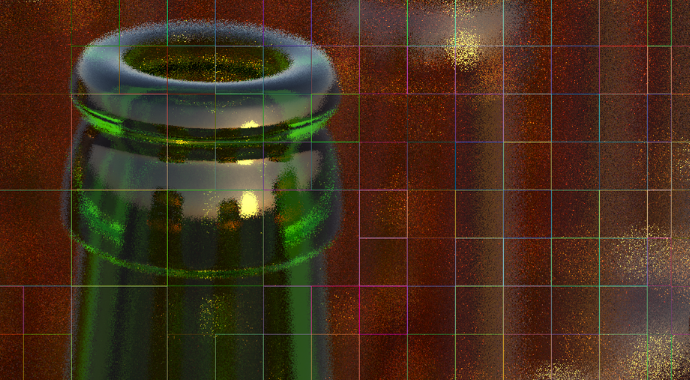
The latest V-Ray for 3ds Max hotfix makes bucket rendering faster than ever before. Find out how Chaos’ clever algorithm solved this age-old computing problem.
 © Allan McKay
© Allan McKayIn Show 5, Emmy Award-winning Technical Director Allan McKay focuses on the importance of automating everything to optimize your workflow and reap the benefits of the scripts and tools made available in rendering software.

Follow along to learn how to set up a production render and post-process efficiently in the V-Ray Frame Buffer to achieve a high-quality render.

Learn how to set up and tweak the camera, materials and natural lighting in V-Ray 5 for 3ds Max to create a realistic kitchen interior.

V-Ray 5 for 3ds Max features exciting new possibilities for interior designers! Learn how to use it to create a realistic kitchen interior step-by-step.
 © Silkroad Digital Vision
© Silkroad Digital VisionDiscover how Chaos Vantage helps Silkroad Digital Vision collaborate on projects in realtime and get tips on how to achieve an impressive arch-viz scene.
.jpeg?1637332678) © Ian Spriggs / The Juice Bar
© Ian Spriggs / The Juice BarDigital portrait artist extraordinaire Ian Spriggs gets under the skin of his artworks in “A Portrait of the Digital Age.” Here, he presents an exclusive excerpt.

Epic V-Ray 5 for 3ds Max update packs V-Ray Decal support, a Sharpen & Blur VFB layer, batch image processing, Chaos Cosmos materials, lighting controls, and more.
 Rodrigo Sotero © WMG
Rodrigo Sotero © WMGRodrigo Sotero has made cool ads, music videos, and drool worthy chocolate sims. His biggest passion? Animation. Learn his approach to using V-Ray Collection.
 © Hagen Gilbert
© Hagen GilbertCrunch time: Discover how V-Ray 5 for 3ds Max, Chaos Scans and Phoenix for 3ds Max helped VFX Artist Hagen Gilbert unleash mayhem in this dramatic car rendering.
 © Patrick Ng
© Patrick Ng3D visualizer Patrick Ng tested V-Ray for 3ds Max’s physically accurate rendering with a precise telescope model. Find out how he did it—and if it worked.